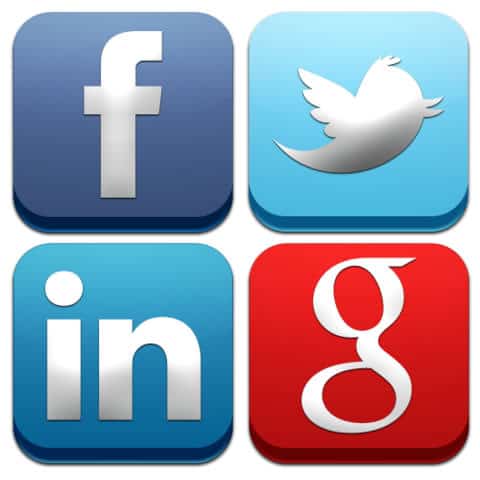The voting website, where e-democracy happens, should be as convenient and intuitive as possible for the voter. Therefore we’ve made a couple of changes to offer you a better navigation:
Better Navigation
The “Vote” navigation button was renamed to the “Home” button, since the Home page might be used for purposes other than voting, for example checking a vote receipt. We also re-ordered the navigation menu to be more intuitive.
Jump to the Ballot
When a voter logs into the voting website, they are taken directly to the ballot instead of the Home page under the following circumstances:
- They are eligible to vote in a current election; and
- They haven’t already voted in it; and
- They are not eligible to vote in any other current elections
In such cases it makes sense to push the voter along the process and save them an extra click. In the rare case that the voter doesn’t want to vote, they can click on the Home navigation button or click the Cancel button at the bottom of the ballot to get to the Home page.
These updates are designed to streamline the voter experience, making the process faster and more user-friendly. By minimizing unnecessary steps and ensuring that navigation is clear and intuitive, we aim to reduce confusion and improve overall satisfaction. As always, our goal is to make e-democracy as accessible and efficient as possible for every voter.
Contact us for more information