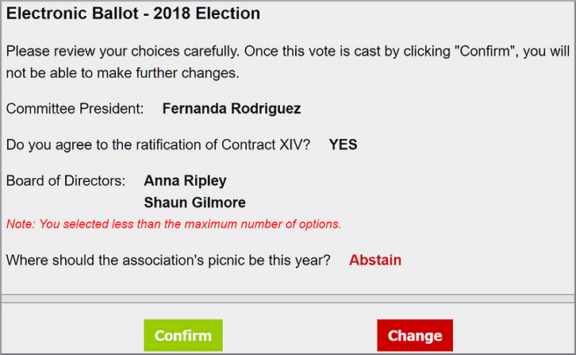We are very excited to announce that Simply Voting has finished relocating our headquarters to a new office space with extra room to grow.
Effective immediately, our new address is:
Simply Voting Inc.
5160 Decarie Boulevard, Suite 502
Montreal, QC, H3X 2H9
Canada
Please take a moment now to update your database to reflect our new mailing address. Our main phone number and staff phone numbers will remain the same. Mail sent to the old address will be forwarded to our new address for a limited time.
While our new location is actually just across the street from our old location, it represents a major milestone in Simply Voting’s history. Importantly, our new office features enhanced security, privacy, and fire prevention. It represents our commitment to advancing safe and reliable internet voting technology.
We wouldn’t be where we are today without your continued trust. We look forward to supporting and strengthening digital democracy from our new office space!
This move wouldn’t have been possible without the continued trust and support of our customers. You’ve been an integral part of our journey, and we’re excited to continue building the future of digital democracy from our new office.
As we settle into this new chapter, our focus remains on creating secure, fair, and accessible voting experiences for organizations worldwide.
Thank you for being part of this exciting moment in Simply Voting’s story, we can’t wait to share what’s next!