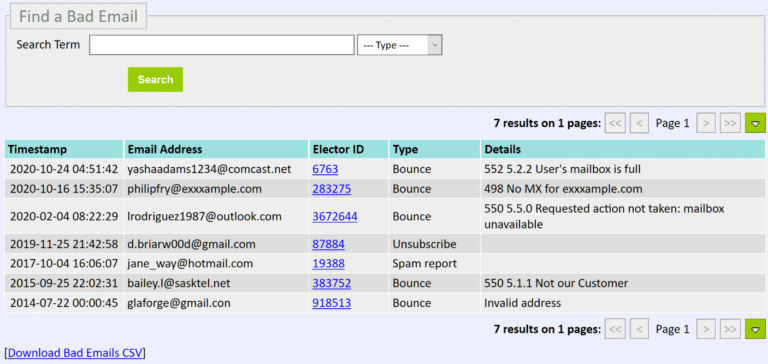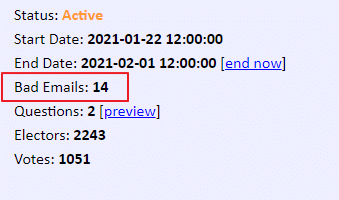Importing a list of eligible voters into Simply Voting is now easier than ever. Using our brand-new Electors Import Assistant, election administrators can now easily import electors into their election without having to reorder, merge, or delete columns from their original spreadsheet.
Now when you import your electors, the assistant will pop-up and display the first few rows of your file for review. From there, you can “map” the elector data in your file to the available Voting System fields by using dropdown menus at the bottom of each column.
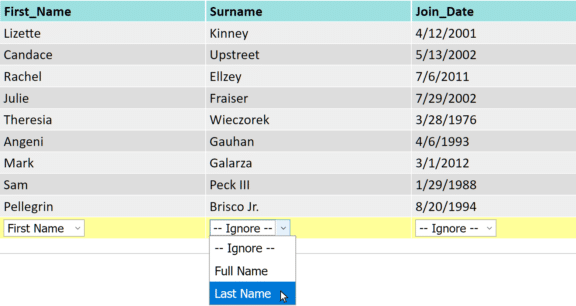
Feature highlights
- No reordering required: You can now import your electors into Simply Voting without having to order the columns in your spreadsheet in any specific way. If a column is not relevant to your election, simply leave it designated as “Ignore” in the new Elector Import Assistant, and it will not be imported.
- Easily merge names: If your spreadsheet includes first and last names in two separate columns, Simply Voting can now automatically merge them together into a single column. Just assign the “First Name” and “Last Name” data fields to their respective columns using the new Elector Import Assistant, and Simply Voting will do the rest.
- Support for semi-colon delimited files: You can now import electors or options from either comma-delimited or semicolon-delimited CSV files.
A detailed guide for Managing Electors is available inside our Help Portal. As always, please do not hesitate to contact us if you have any questions or concerns about this new feature, or anything else we might be able to assist you with!