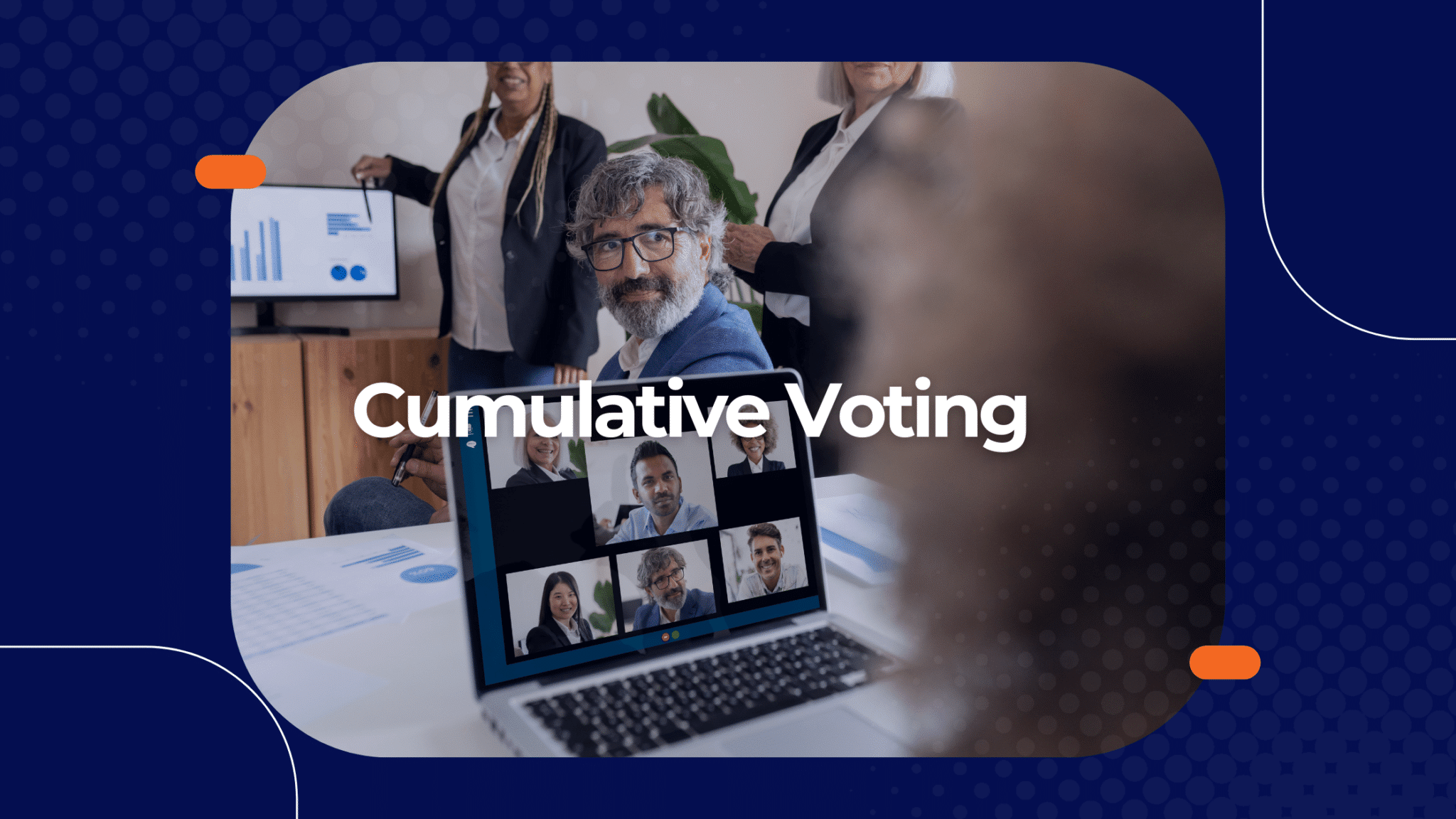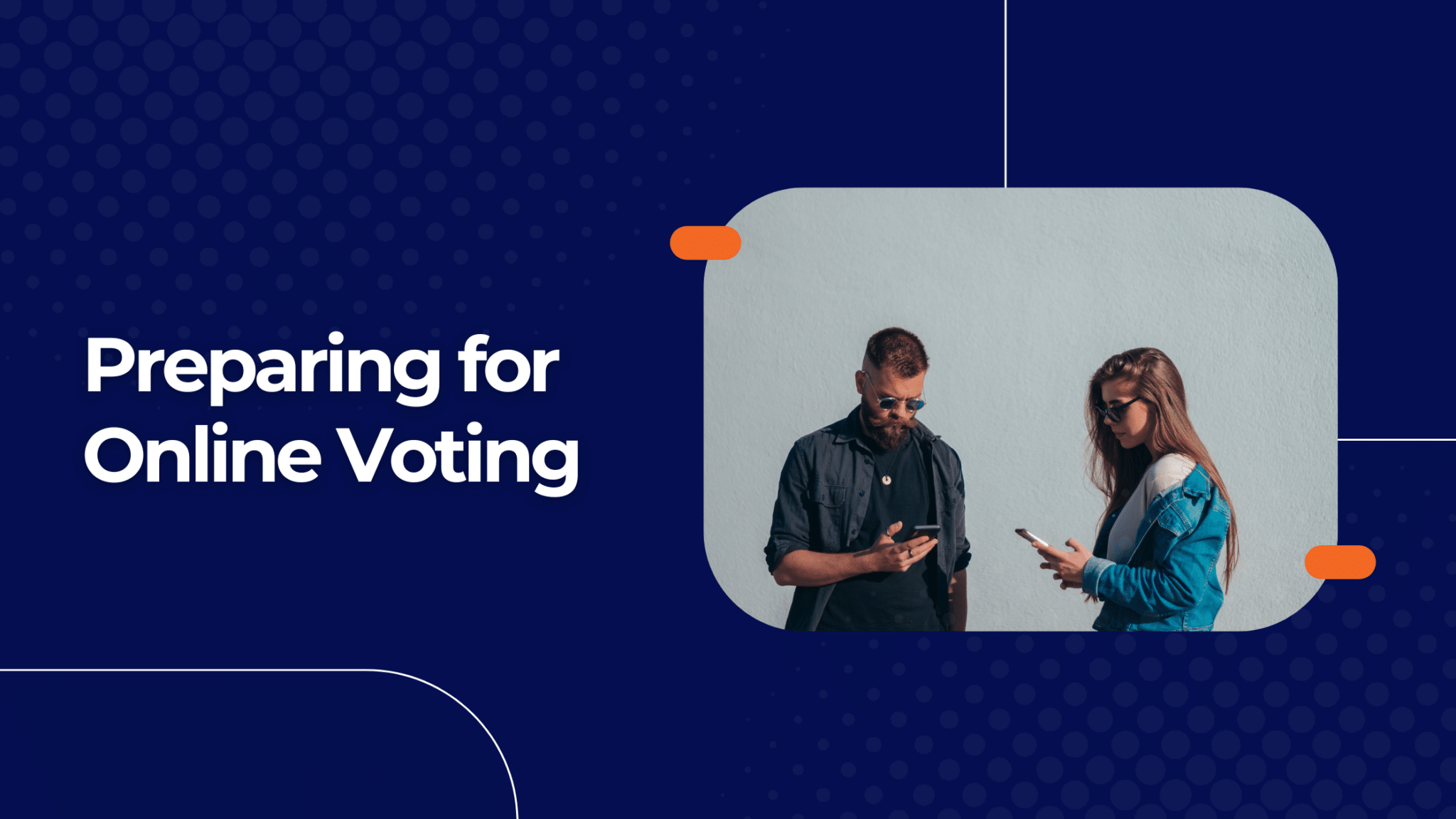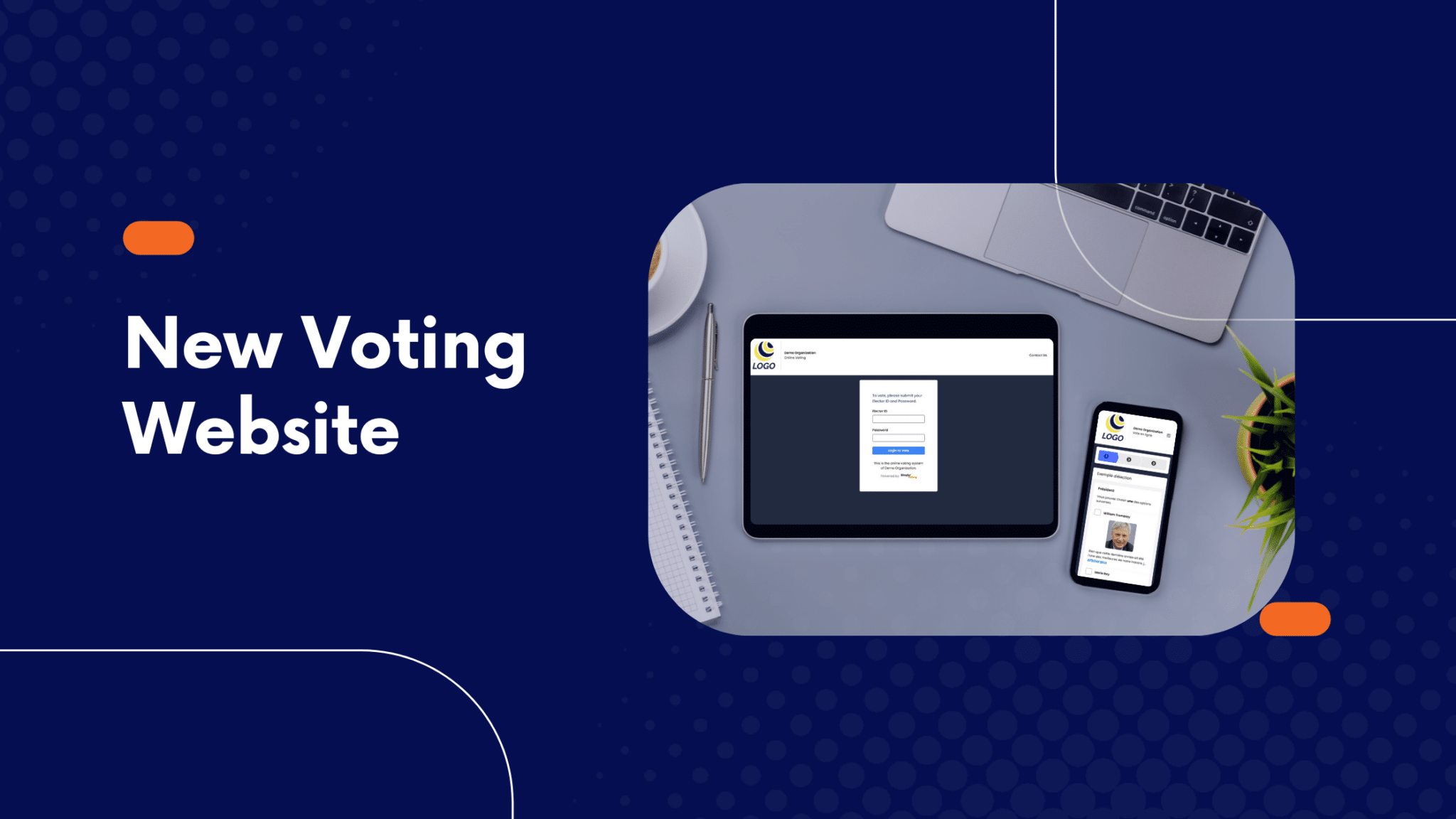We are pleased to announce an enhancement to our existing Kiosk Voting feature.
Kiosk voting, for those who are unfamiliar with this type of voting, is in-person online voting where voters line up in queues typically and vote from communal devices -- such as at an Annual General Meeting, or perhaps at your organization's headquarters or branch offices, or some other designated in-person voting location. Kiosk voting often occurs alongside standard remote online voting, but it can also occur in place of any remote online voting too.
Inside of your Election Manager account, at the bottom of the Settings page, you will find a revamped Kiosk Voting Website section. Like before, you can still manage the "success text" for all kiosks.
Now instead of having a specific kiosk voting URL, to activate and launch a kiosk there is a new Activate Kiosk button. This enhancement may seem very minor at first-glance, but we've drastically increased the security of your kiosks through allowing total control of what devices are (and thus are not) configured for kiosk voting by election administrators.
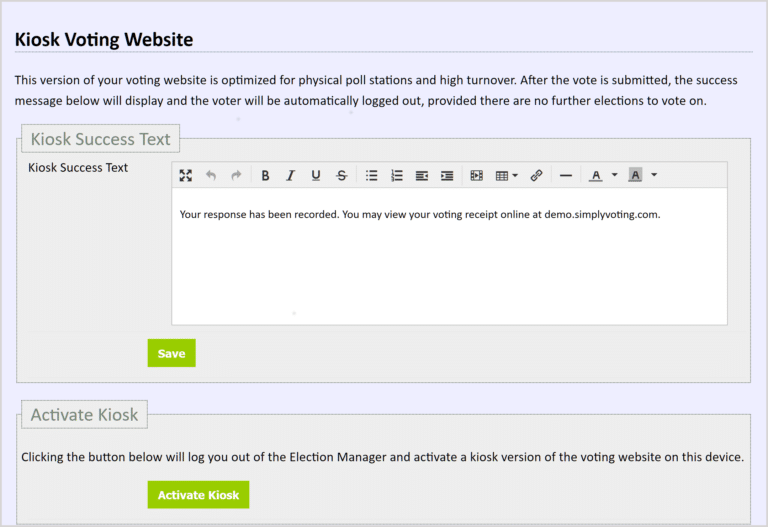
As part of our feature enhancement, we've also developed and published a new Kiosk Voting Guide, available on the Help page, to better guide customers through setup and maintenance of voting kiosks. Moreover, if you have the Multiple Administrators feature activated on your account, we have also added a new permission to control access to "kiosk activation" for your users.
If you have never thought about incorporating any live in-person voting into your election management, don't hesitate to get in touch with us so we can help you evaluate whether incorporating kiosk voting into your electoral event is a worthwhile endeavor.