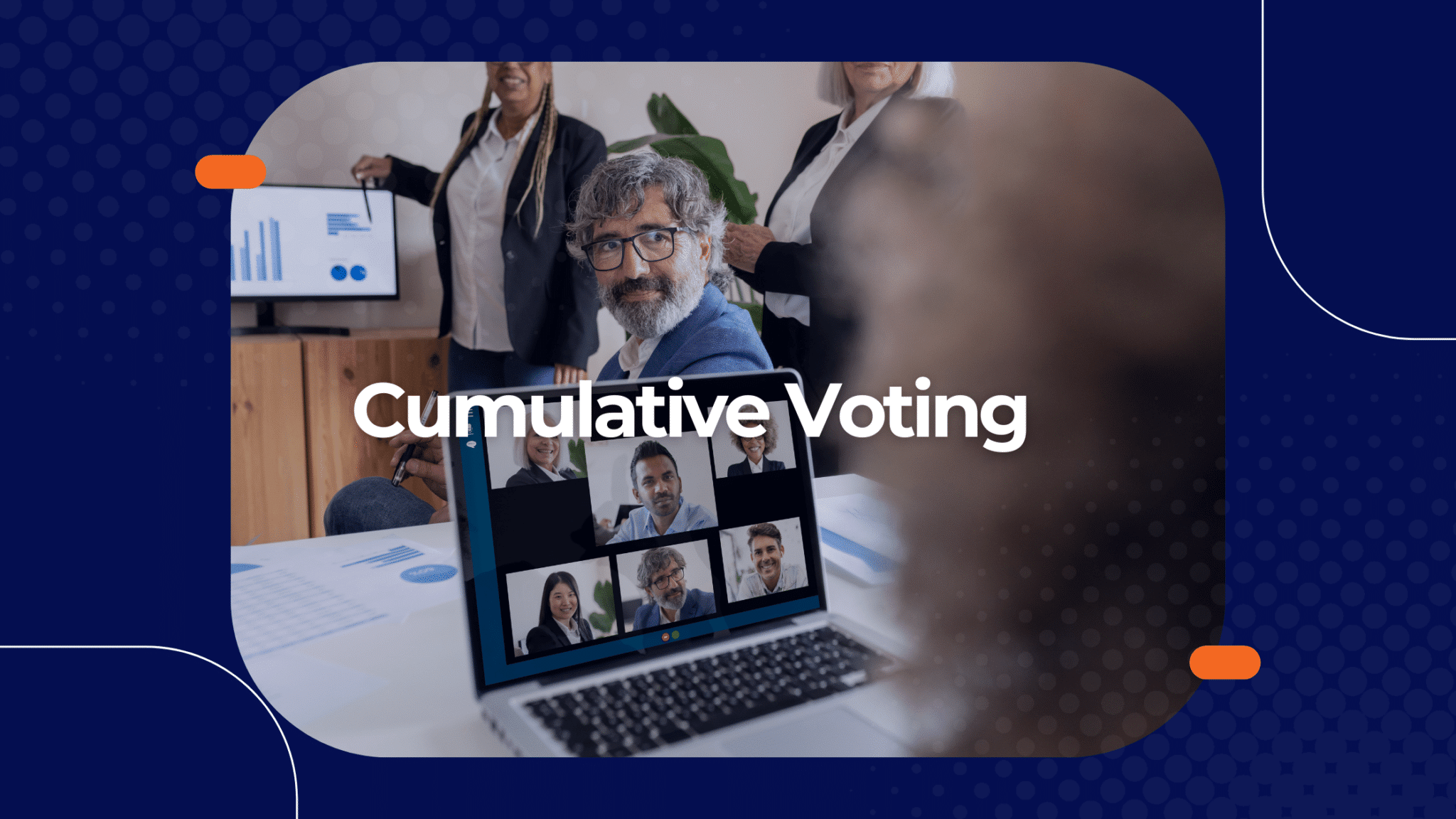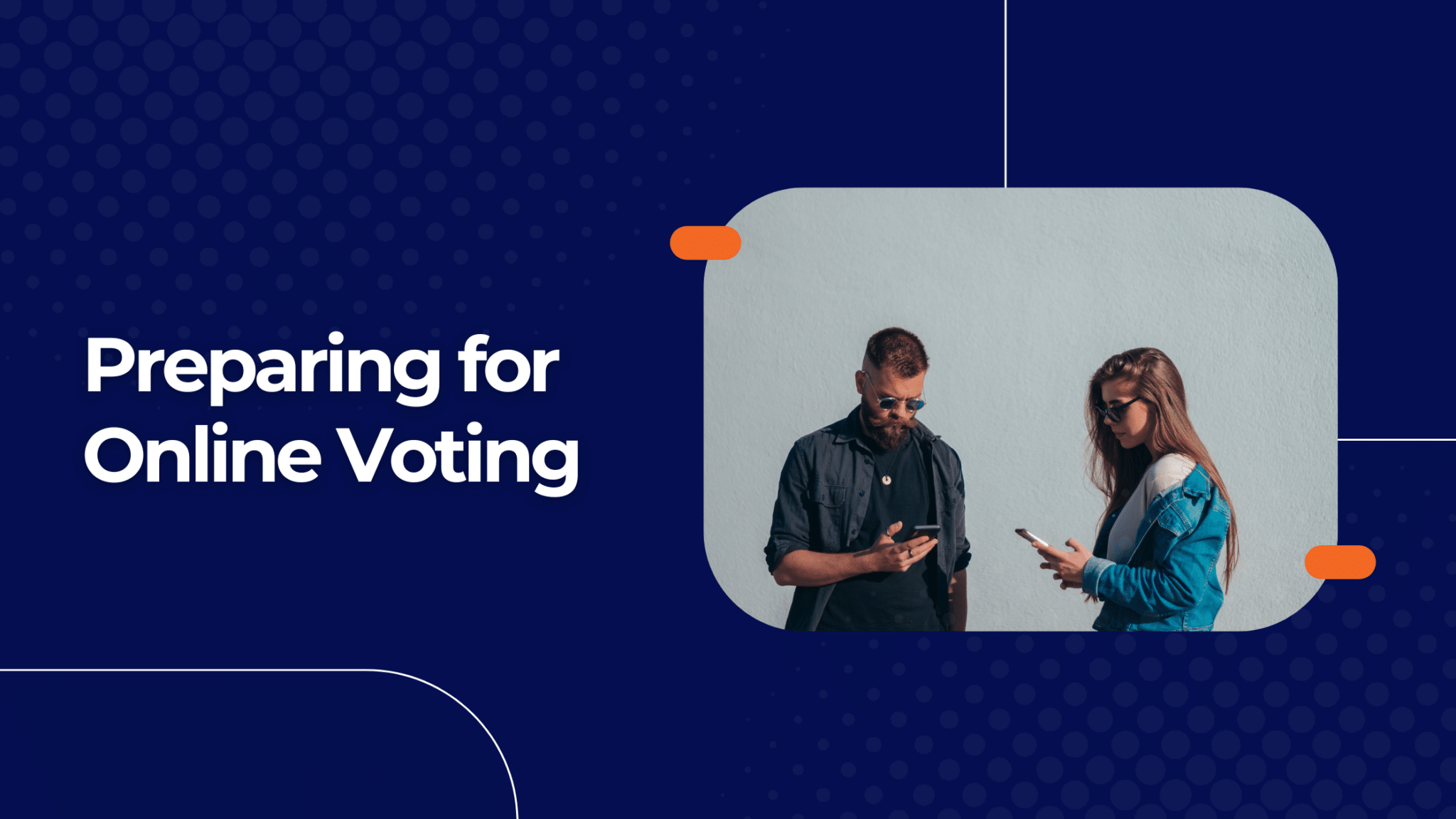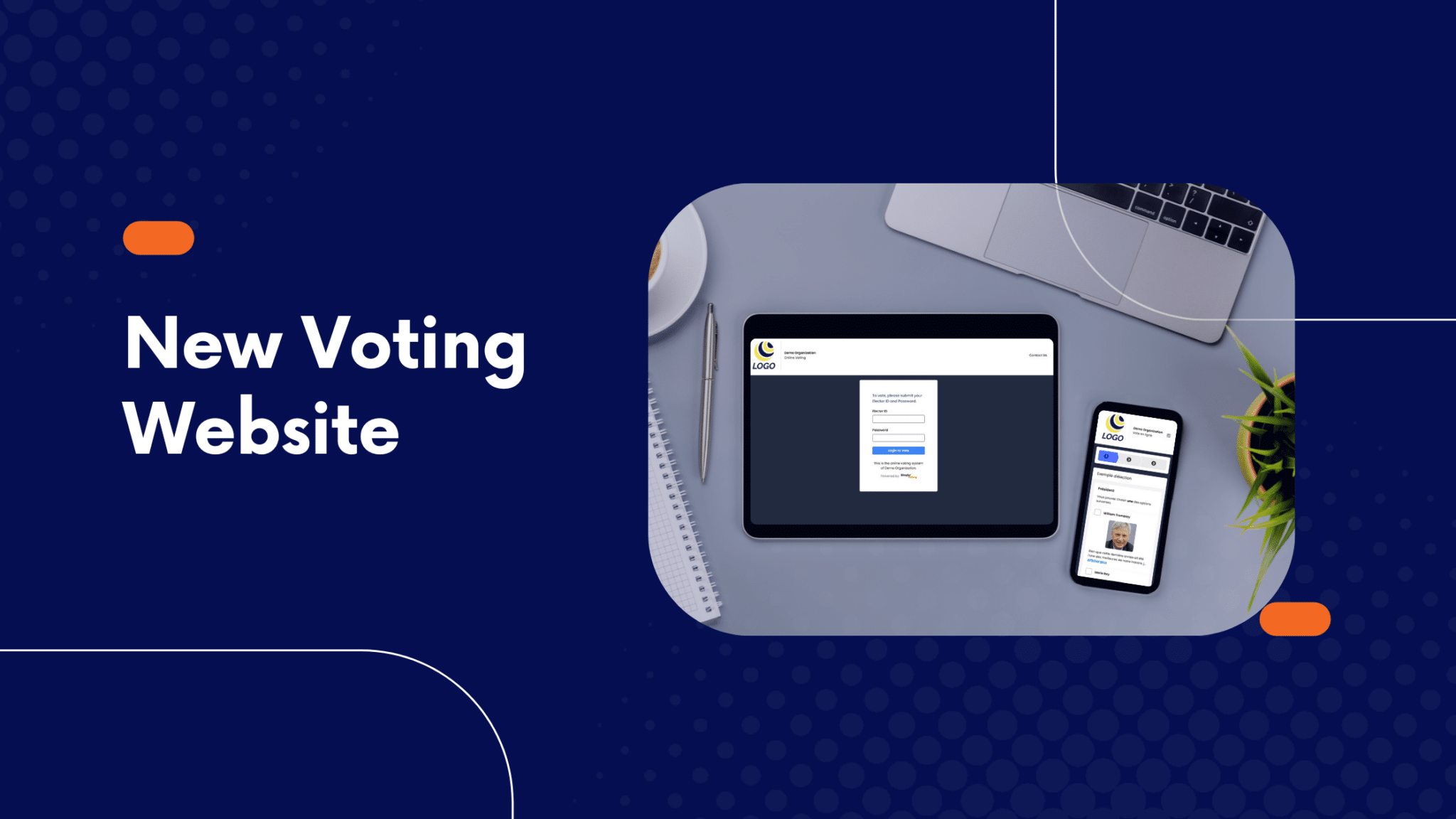Voter communication is a core part of any election project. Today, we are excited to announce the addition of Bad Emails, a new tool that gives election administrators more control and insight into email specific issues and how those issues might be resolved.
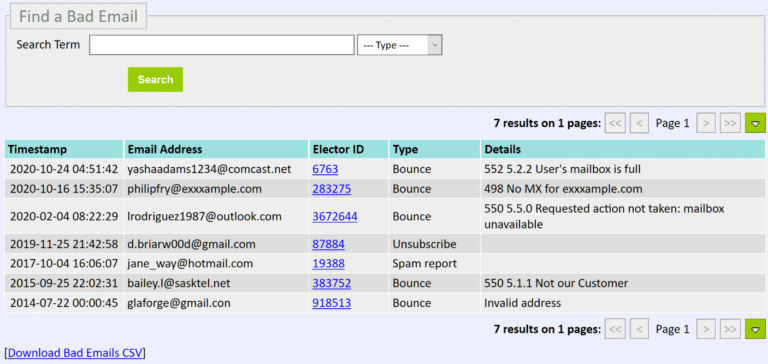
Feature highlights
- No more mystery! Bounced emails are now accompanied with an explanation for each bounce, so you can identify the appropriate path to resolving the issue, whether it is a typo in the address, a spam report, or an inbox being full.
- Unsubscribed email addresses are now included in your Bad Emails report, so you get a full picture of your email deliverability at any given time.
- You can now review the existing list of Bad Emails as soon as you upload your Electors into a draft election, and see which electors, if any, have already unsubscribed or have a bad email address on record.
- Email addresses that bounced back in the past and remain unresolved will continue to appear in your Bad Emails report until you update them, so you never lose focus of whose email address needs to be edited.
- Your list of Bad Emails can be exported at any time as a CSV file, so you can share it with other election organizers who do not have access to the Election Manager.
You can now conveniently keep an eye on the total number of bad emails in your election at any given time, right from the Election Overview page. Since each election organizer sets their own priority for fixing email issues, we've eliminated the email bounce notifications in favour of a more robust tool that allows you to manage your email list on your own terms.
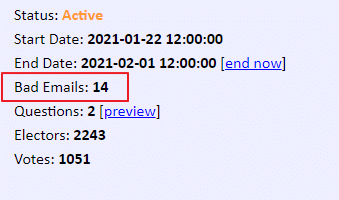
A step-by-step walkthrough of the new Bad Emails feature is available inside our Help Portal. As always, please do not hesitate to contact us if you have any questions or concerns about this new feature, or anything else we might be able to assist you with.
Did you know?
Electors who have unsubscribed in the past can always re-subscribe themselves by sending an email message to resubscribe@simplyvoting.com from the unsubscribed email address.