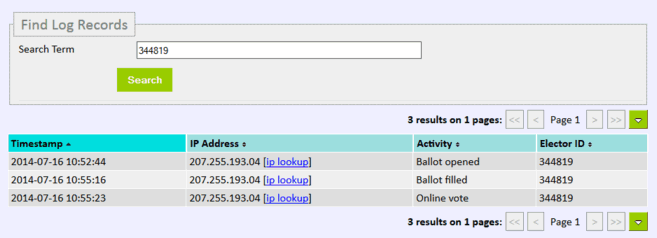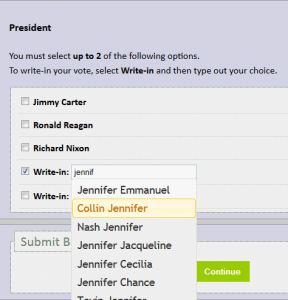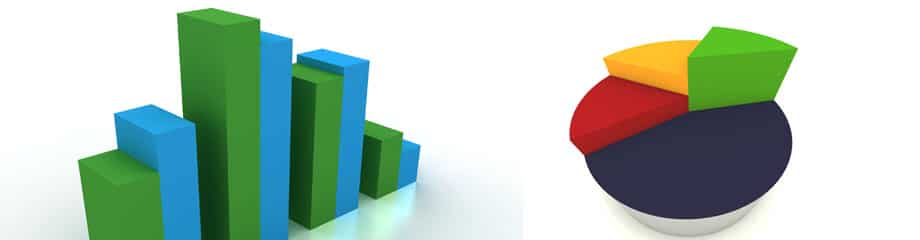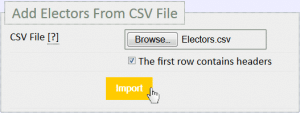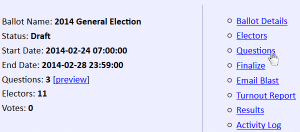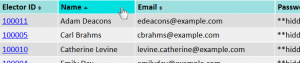Simply Voting received the highest CloudTrust Rating from Skyhigh Certification Networks. Skyhigh performs objective and thorough evaluations of cloud services based on a detailed set of criteria developed in conjunction with the Cloud Security Alliance (CSA). Services designated as Skyhigh Enterprise-Ready fully satisfy the most stringent requirements for data protection, identity verification, service security, business practices, and legal protection.
“Selecting an enterprise-ready service such as Simply Voting is critical, but performing product evaluations is expensive and time consuming, especially with the breadth of services available today,” said Rajiv Gupta, CEO of Skyhigh Networks. “The Skyhigh CloudTrust Rating streamlines the evaluation process by providing an objective and comprehensive evaluation of a service’s security controls and enterprise readiness.”
Our customers need to know that the election services we provide actually have the integrity and security that we promise. That’s why we make sure that Simply Voting’s online voting system and company infrastructure has been audited and certified by many reputable third parties – so you don’t have to take our word for it.
This recognition from Skyhigh Certification Networks reinforces Simply Voting’s commitment to maintaining the highest standards of security and reliability. By meeting the stringent criteria for the Skyhigh Enterprise-Ready rating, we ensure our clients can trust that their voting events are protected by robust data safeguards and enterprise-grade security protocols. Whether you’re running an election for a cooperative, association, corporation, or municipality, you can be confident that Simply Voting delivers a secure, transparent, and dependable solution that stands up to the most rigorous scrutiny.