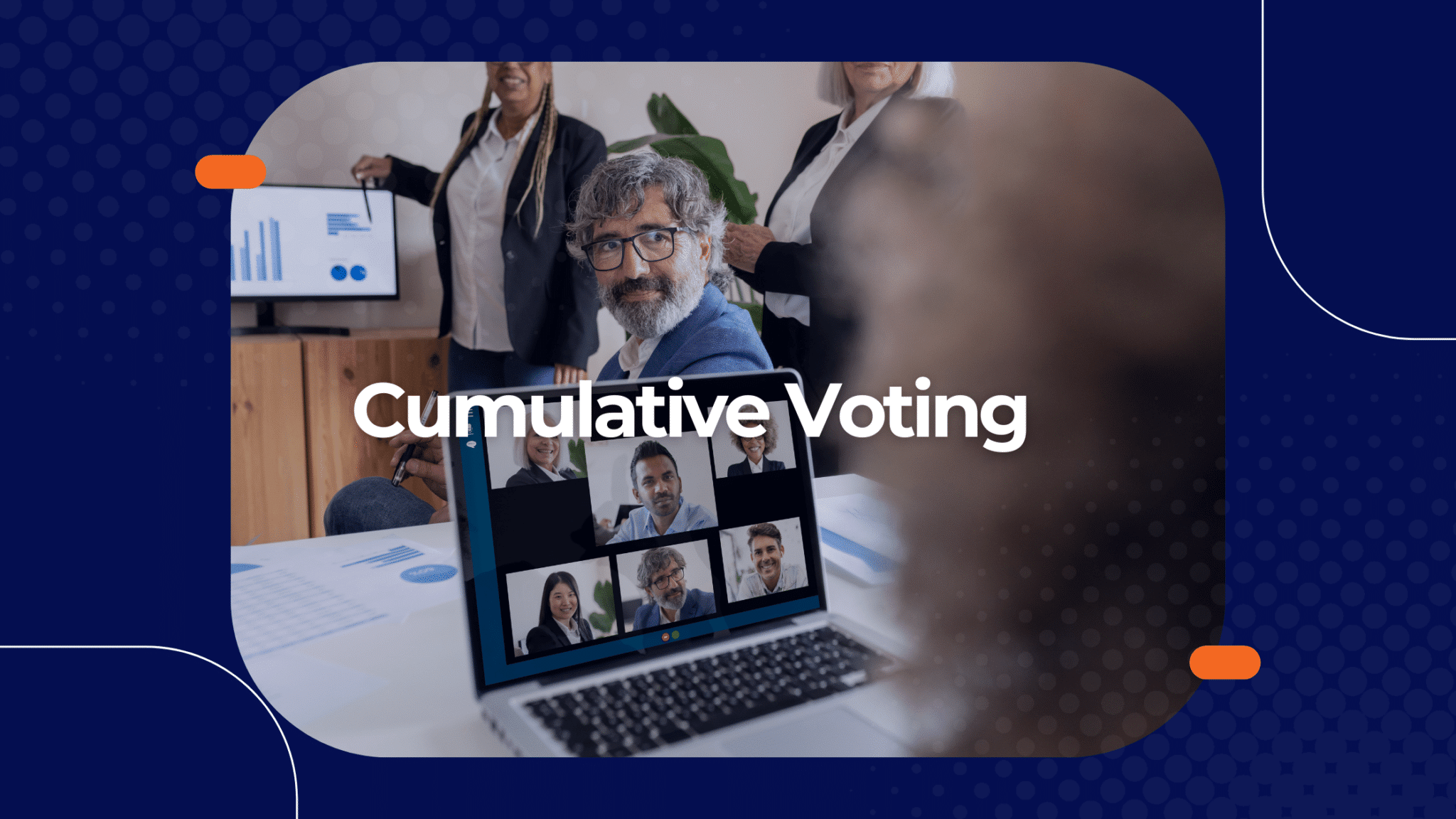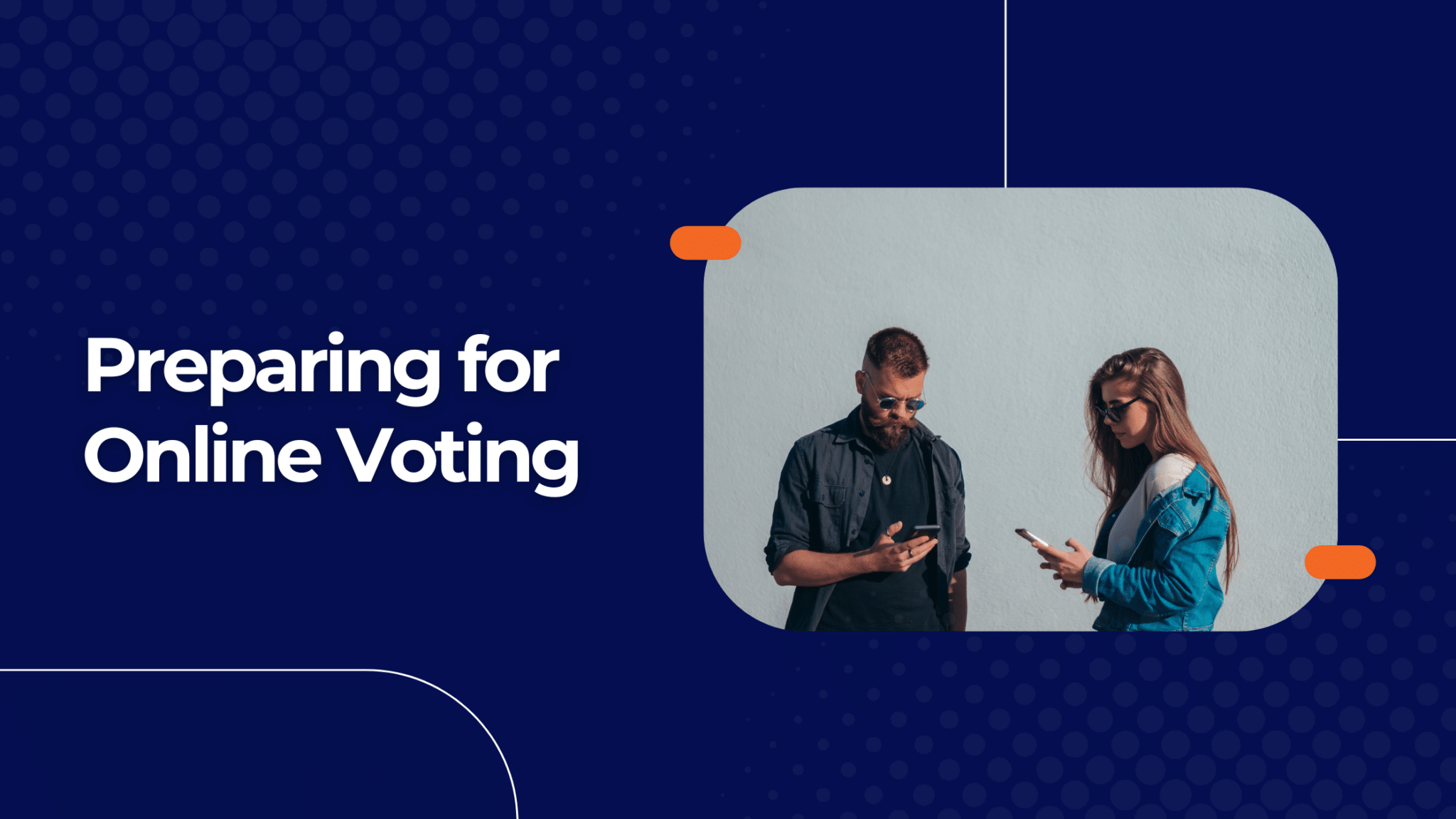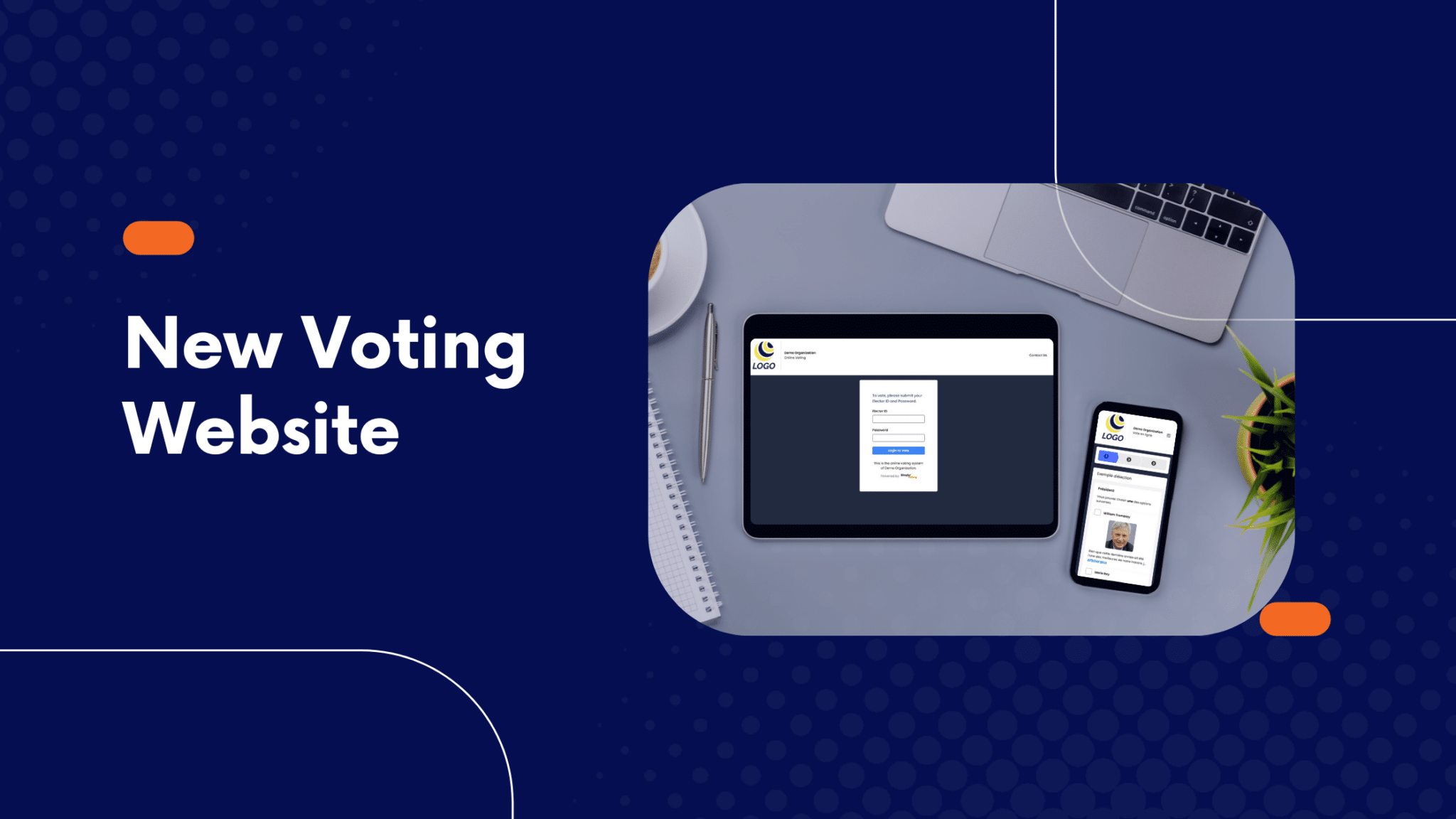We recently made several usability enhancements to the Election Manager, focusing on simplifying navigation and improving workflow efficiency. These updates are designed to make managing your elections more intuitive and user-friendly, helping you save time and reduce complexity while achieving the best possible outcomes. Here’s what’s new:
Importing Electors
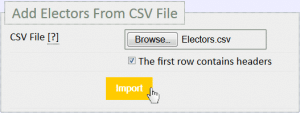
When you import elector data, there is now a check-box to indicate that the first row of data contains column headers. If the box is checked, the first row will be ignored. Hopefully we will never again see an extra elector with a name of "Name" and an email address of "Email"!
Navigation
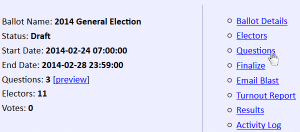
We added an alternative way to navigate around your ballot, beyond the yellow ballot menu. From the ballot overview page there is now a list of links from which you can jump to the various sections of ballot management.
Sorting Tables
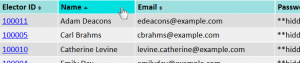
We added sortable column headers to tables in the following sections. You may click once to sort by that column in ascending order and click again to sort in descending order:
- Ballots
- Electors
- Activity Log
- Login History
Multiple Administrators
Many usability improvements were also made to our Multiple Administrators feature, which allows customers to create separate user accounts and have fine grain control over access to Election Manager:
- Sort and search users
- Improved bounce notification control
- Changing usergroup of finalized ballots
- User time zones
If you feel that your organization may benefit from Multiple Administrators, please contact support to find out more.